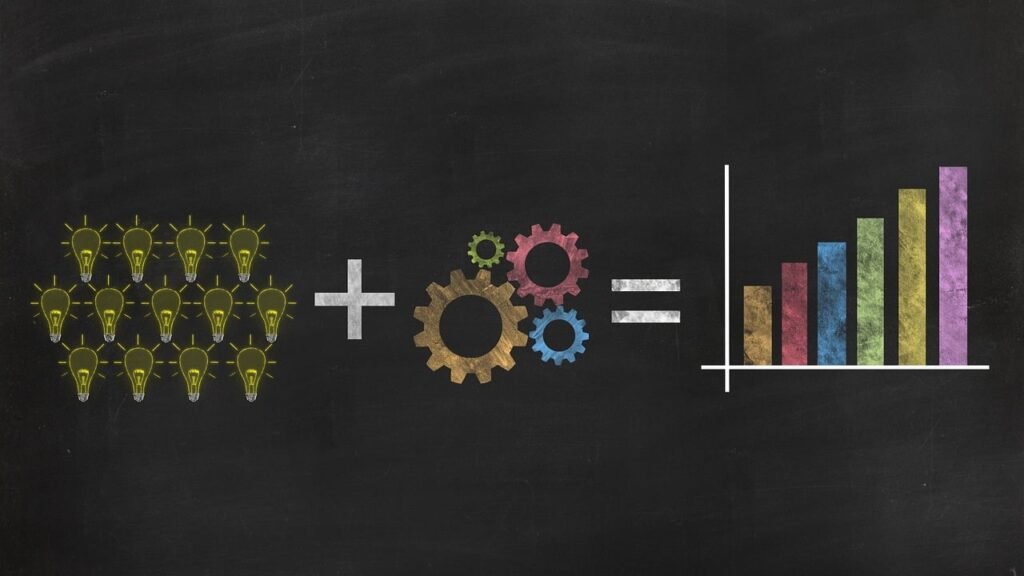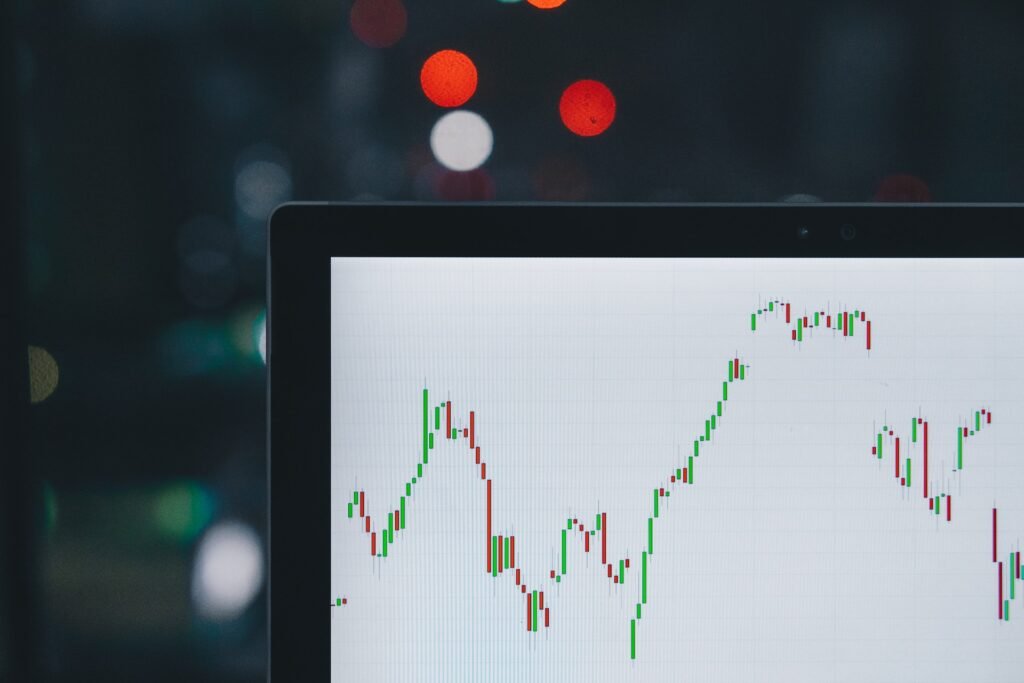TradingView stands as a robust charting software widely embraced by traders and investors for conducting their technical analysis. We’ve personally employed it for the past few years and regard it as among the top-notch charting solutions available. TradingView earns its title as the premier charting platform due to its wide range of features, user-friendly interface, dependable performance, and remarkable affordability.
Hurry, Limited Time Offer:
Enjoy $15 Off Any Plan!
When you sign up for TradingView through one of our links, you'll automatically enjoy a $15 credit applied to the plan of your choice. There's no need for manual coupon codes – the discount will be automatically applied. Additionally, you can explore any plan risk-free with a complimentary 30-day trial.
Get $15 Off!What we love about Tradingview:
- Easy to use
- Intuitive interface
- Advanced software but still adapted for beginners
- Free plan available
- High-quality charts
- Big community
- Market news and analysis
- Screeners
- Active price alert
and many more valuable features.
Our Overall Rating of Tradingview
Plans and Pricing:
| Basic | Pro | Pro+ | Premium | Ultimate | |
|---|---|---|---|---|---|
| Price | Free | $14.95/month | $29.95/month | $59.95/month | $499.95/month |
| Ad-free | ✗ | ✓ | ✓ | ✓ | ✓ |
| Charts per tab | 1 | 2 | 4 | 8 | 16 |
| Saved chart layouts | 1 | 5 | 10 | ∞ | ∞ |
| Custom time intervals | ✗ | ✓ | ✓ | ✓ | ✓ |
| Second based intervals | ✗ | ✗ | ✗ | ✓ | ✓ |
| Historical annual financial data on charts | 7 years | 20 years | 20 years | 20 years | 20 years |
| Simultaneous chart connections | 2 | 10 | 20 | 50 | 200 |
| Indicators per chart | 3 | 5 | 10 | 25 | 50 |
| Active price alerts | 5 | 20 | 100 | 400 | 1000 |
| Fastest data flow | ✗ | ✓ | ✓ | ✓ | ✓ |
| Buy real-time data | ✗ | ✓ | ✓ | ✓ | ✓ |
| Historical bars available | 5K | 10K | 10K | 20K | 20K |
| Customer support | No Customer Support | Regular | Priority | First Priority | First Priority |
Paper trading:
If you’re new to trading and wish to improve your skills or evaluate your readiness to venture into the world of trading or investing with your actual funds, you have the option of getting started with a valuable tool offered by TradingView – paper trading.
But what exactly is paper trading? It’s a virtual method of trading that closely replicates real-world trading scenarios, all while using fictitious virtual currency. This allows you to assess your trading abilities in the context of actual market conditions. Through paper trading, you can gauge your readiness to open an account with a brokerage and engage in live trading with real capital.
Brokerage integration:
TradingView provides the capability to link your account with your broker account if your broker supports this functionality. This allows you to execute trades directly from within TradingView’s charts, eliminating the need to conduct technical analysis on TradingView and then switch to your broker’s platform to place trades. Managing two separate tabs for these actions can be more intricate and potentially riskier, especially when working with short-timeframe candlesticks, given the rapid movements in financial markets.
Among the brokers that support TradingView integration, you’ll find Interactive Brokers, Binance, Forex.com, FXCM, and many others.
Mobile application for Android and IOS:
TradingView offers a versatile experience as it extends beyond web and desktop applications to include mobile apps for both iOS and Android devices. This means you can conveniently monitor your charts and track your trade performance while on the go, whether you’re enjoying a coffee with friends or anywhere else. Your account seamlessly synchronizes across all platforms, enhancing the flexibility of TradingView as a charting platform. Furthermore, the mobile app offers the same comprehensive drawing tools found in the desktop version, ensuring consistency and convenience in your technical analysis and trading activities.
Useful Tools and Features:
TradingView provides a comprehensive set of valuable tools to enhance your trading experience. These include stock screeners, heatmaps, technical analyses utilizing diverse indicators such as moving averages and oscillators, volume gainers, economic calendars, earning calendars, and a wide array of other trading and investment resources. Another standout feature that I greatly appreciate is the “My Ideas” section. Here, you can document your trading concepts, ensuring that you never lose track of your ideas and can conveniently revisit them later. This proves especially beneficial when juggling multiple tasks during your trading activities.
TradingView's vibrant community:
The TradingView community is a vibrant and engaging space for traders and investors to connect and collaborate. Through features like chats and streams, traders can actively discuss market trends, share insights, and exchange ideas in real-time. These interactive platforms allow users to tap into the collective wisdom of the community, gaining valuable perspectives on various assets and trading strategies. Whether you’re seeking technical analysis tips, discussing the latest market news, or simply looking for inspiration, the TradingView community provides a dynamic and supportive environment where traders from all backgrounds come together to learn, grow, and thrive in their financial endeavors.
Author
Hi, I’m Amine! My mission is to make finance accessible and fun for everyone. I love breaking down things that seem difficult into simple, easy, and useful tips that help you make good decisions. My aim is to ensure your experience on our blog is informative and fun.
View all posts